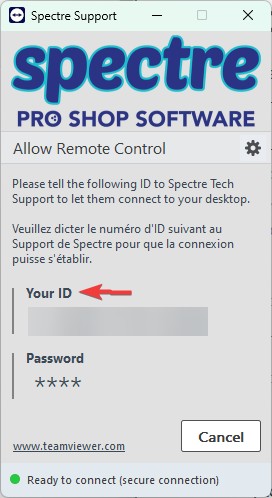TeamViewer Remote Desktop Support
Please select the type of device you are using, this will download the necessary TeamViewer Client Software to help us support your problem:
- Download TeamViewer on the device that you are using.
- For Windows, open the EXE file on the top right of your browser, you should see it flashing when download is complete.
For Android or iOS, the AppStore should open and allow you to download. - You will be presented with an ID number, please give that number to your Spectre technician

- You will then be asked permissions if you allow incoming connections, please ALLOW.
Need more help? Book an appointment with one of our specialists now.
File Upload
If you have been instructed by one of our technicians to upload a restore (zip) file, please do so using this form.